1. If the HOME button is lit, tap it.
2. Select Wireless LAN setup:
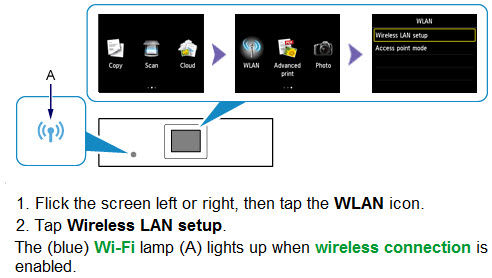
3. If it is displayed, tap To other connection methods. Then tap Other setup.
4. Tap Cableless setup.
5. Tap OK.
Once Cableless Setup has been started on the printer, install the drivers and software to use the printer over the wireless network. For information, open the appropriate attachment, below.
PIXMA MG Series Printers Support



