If you would like to specify the feed source when printing on plain paper, follow these steps.
- Open the printer driver setup window.
- In the Quick Setup tab, click the Paper Source drop down menu. Click on Automatically Select, Rear Tray, or Cassette.
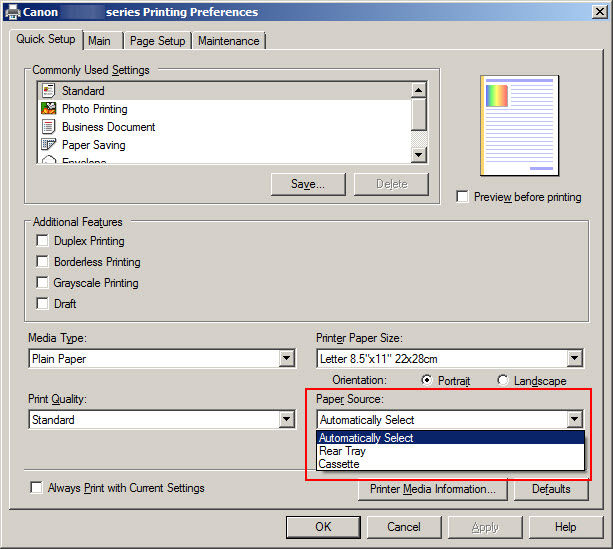
- Click Apply and then click OK.
TS9020 Page



