If you would like to specify the feed source when printing on plain paper, follow these steps.
-
Open the printer driver setup window.
-
In the Quick Setup tab, click the Paper Source drop down menu. Click on Automatically Select, Rear Tray, or Cassette.
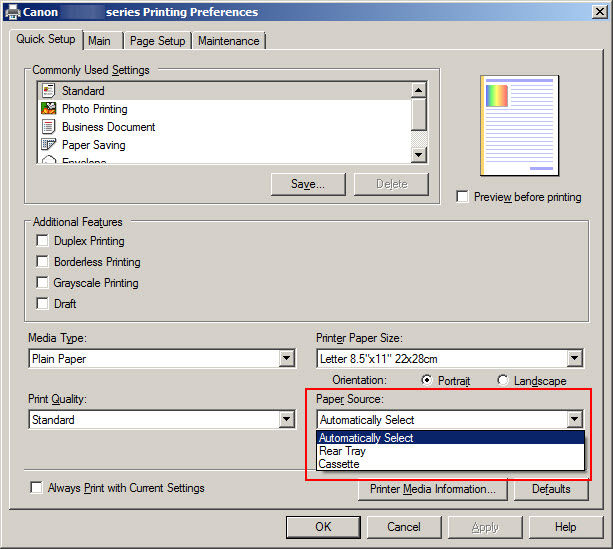
-
Click Apply and then click OK.
 You can select the Always Print with Current Settings checkbox if you want to consistently print with the settings specifed in this tab.
You can select the Always Print with Current Settings checkbox if you want to consistently print with the settings specifed in this tab.
If your product issue was not resolved after following the steps above, or if you require additional help, please create or log in to your Canon Account to see your technical support options.
Or if you still need help, visit our Canon Community by clicking the button below to get answers:

____________________________________________________________________________________________



