If you would like to specify the feed source when printing on plain paper, follow these steps.- From the application you wish to print from, click File and then Print....
- Select Media & Quality from the Print dialog.
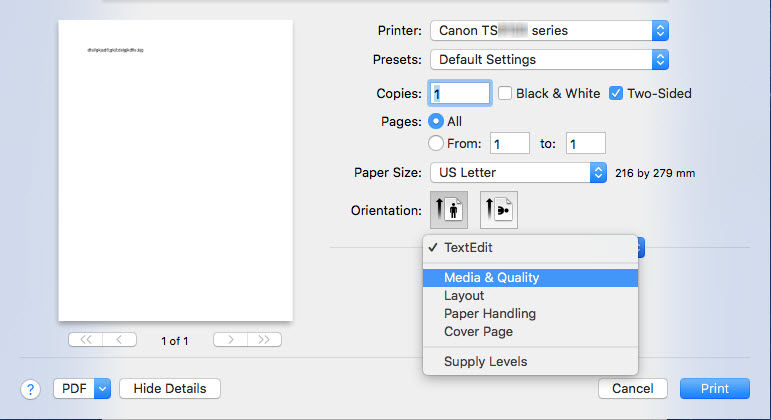
- Click on the Feed from pop-up menu. Click on Auto Select, CD-DVD Tray, Main Tray, or Rear Tray. Then, click Print.
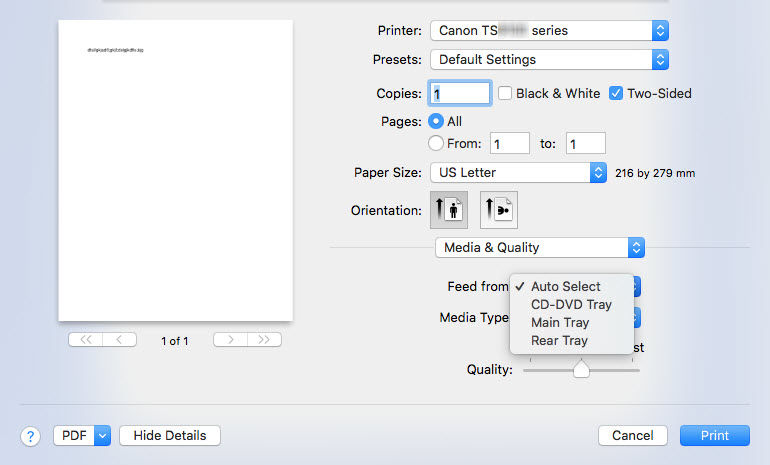
Note: CD-DVD Tray is not available on the TS5120 or TS6120.
- Printing will begin. The paper will be pulled from the paper source that you specified.
PIXMA TS / PIXMA TR Support



