 Note: The steps listed below are specific to the MG6320. For instructions for other models, click here
Note: The steps listed below are specific to the MG6320. For instructions for other models, click here
To print a Network Configuration Page for your PIXMA MG6320, follow these steps.
- Make sure that the machine is turned on.
- Load a sheet of A4 or Letter-sized plain paper.
- Flick the HOME screen, then tap
 Setup.
Setup.
- Tap
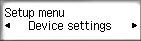 Device settings.
Device settings.
- Tap LAN settings.
- Tap Confirm LAN settings.
- Tap Print LAN details.
- Tap Yes.
The network configuration page is printed.



