1. Press the Setup button on the printer.
2. Select Wireless LAN setup:
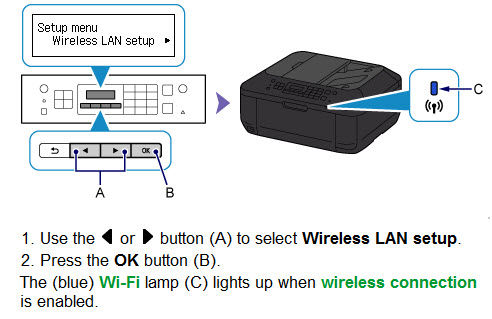
3. Select Other setup. Press the OK button.
4. Select Cableless setup. Press the OK button.
When the printer has entered the cableless setup mode, you will need to use a computer or mobile device to send information for your wireless network over to the printer. This can be done by running the setup program for your printer with a computer, or by using Canon PRINT Inkjet / SELPHY with a mobile device.
Click on the link that corresponds with the method you want to use to set up the printer with cableless setup.



