To place your PIXMA G3200 into Easy Wireless Connect setup mode, follow the steps below.
-
Press and hold the Wi-Fi button (A) on the printer until the ON lamp (B) flashes.
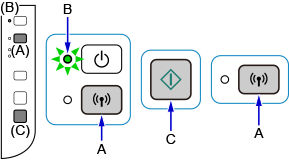
-
Press the Color button (C) then the Wi-Fi button (A).
-
Make sure the Wi-Fi lamp (D) flashes quickly and the ON lamp is lit.

-
Return to the application screen and proceed with the setup.
Click the appropriate link for instructions on how to proceed, depending on the device you are using with your printer.
For support and service options, sign into (or create) your Canon Account from the link below.
My Canon Account



