Wireless Connection
See the procedure below to start the Easy Wireless connect.
-
Make sure that the printer is turned on.
If the printer is performing cleaning, print head alignment, or other processes
Wait for the process to finish, before starting setup.
-
Tap the Network Status Button (A)
 on the printer.
on the printer.
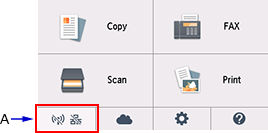
-
Tap LAN settings on the Basic network information screen.
- Tap Wireless LAN
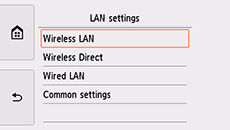
- Tap Wireless LAN setup
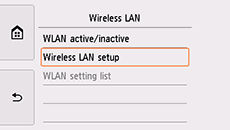
- Tap Easy wireless connect

-
Tap Yes
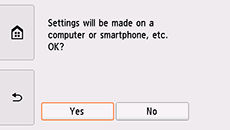
-
When the printer preparation is complete, the screen below appears.
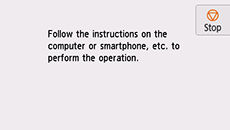
Proceed with the setup on the computer or device you are using. Click here for iOS instructions. Click here for Android instructions. Click here if you are using a Mac. Click here if you are using a Windows PC.
- Tap OK
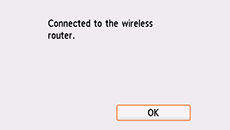
TR8520 Page



