Start Easy Wireless Connect on the printer.
Prior to starting setup on the Computer, Smartphone or tablet device, start the Easy wireless connect on the printer. Then complete the setup on the computer or device.
See the procedure below to start the Easy Wireless connect.
-
Press and hold the  button until "Processing.... " appears. Release the button
button until "Processing.... " appears. Release the button
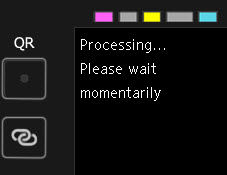
Printer is now in Easy Wireless Connect mode. Complete the setup on the computer or mobile device
Select your computer or mobile device for setup instructions.
Windows instructions
macOS instructions
iOS / iPadOS
Android
ChromeOS



